5. Generate High-Res 2D Classes#
This example covers how to generate full-resolution 2D Class images for publication. The results are saved as PNG and PDF format.
First initialize the CryoSPARC client.
from cryosparc.tools import CryoSPARC
cs = CryoSPARC(host="cryoem0.sbi", base_port=61000)
assert cs.test_connection()
Connection succeeded to CryoSPARC API at http://cryoem0.sbi:61002
Load the templates output from the Select 2D job with the final selected templates.
project = cs.find_project("P251")
job = project.find_job("J10")
templates_selected = job.load_output("templates_selected", slots=["blob"])
This job has 15 selected templates. Each template is stored in a MRC file created by the 2D Classification job. The templates_selected contains the location of these. Load all the unique paths (organized by path in a Python dictionary).
unique_mrc_paths = set(templates_selected["blob/path"])
all_templates_blobs = {path: project.download_mrc(path)[1] for path in unique_mrc_paths}
Use matplotlib to create a 5x3 grid to display these templates. Load the MRC template image data for each template. Particles for this dataset were extracted at a box size of 386px. Use a DPI slightly higher than this to allow for margins.
%matplotlib inline
from pathlib import Path
import matplotlib.pyplot as plt
N = templates_selected["blob/shape"][0][0]
scale_bar_a = 100
scale_bar_px = scale_bar_a / templates_selected["blob/psize_A"][0] # 100 A in pixels
num_rows = 3
num_cols = 5
fig, axes = plt.subplots(num_rows, num_cols, figsize=(num_cols, num_rows), dpi=400)
plt.margins(x=0, y=0)
for i, template in enumerate(templates_selected.rows()):
path = template["blob/path"]
index = template["blob/idx"]
blob = all_templates_blobs[path][index]
ax = axes.flatten()[i]
ax.axis("off")
ax.imshow(blob, cmap="gray", origin="lower")
if i % num_cols == 0:
# If this template is in the first column, plot scale bar
scale_bar_x = N // 7
box_center = N / 2
ax.plot(
# draw scale bar line
[scale_bar_x, scale_bar_x],
[box_center + scale_bar_px / 2, box_center - scale_bar_px / 2],
color="white",
)
ax.text(
# scale bar text
scale_bar_x - 2, # add space between scale bar label and line
box_center,
"100 \u00c5", # unicode for angstrom symbol
rotation=90,
horizontalalignment="right",
verticalalignment="center",
fontsize=6,
color="white",
)
fig.tight_layout(pad=0, h_pad=0.4, w_pad=0.4)
fig.savefig(Path.home() / "class2d.png", bbox_inches="tight", pad_inches=0)
fig.savefig(Path.home() / "class2d.pdf", bbox_inches="tight", pad_inches=0)
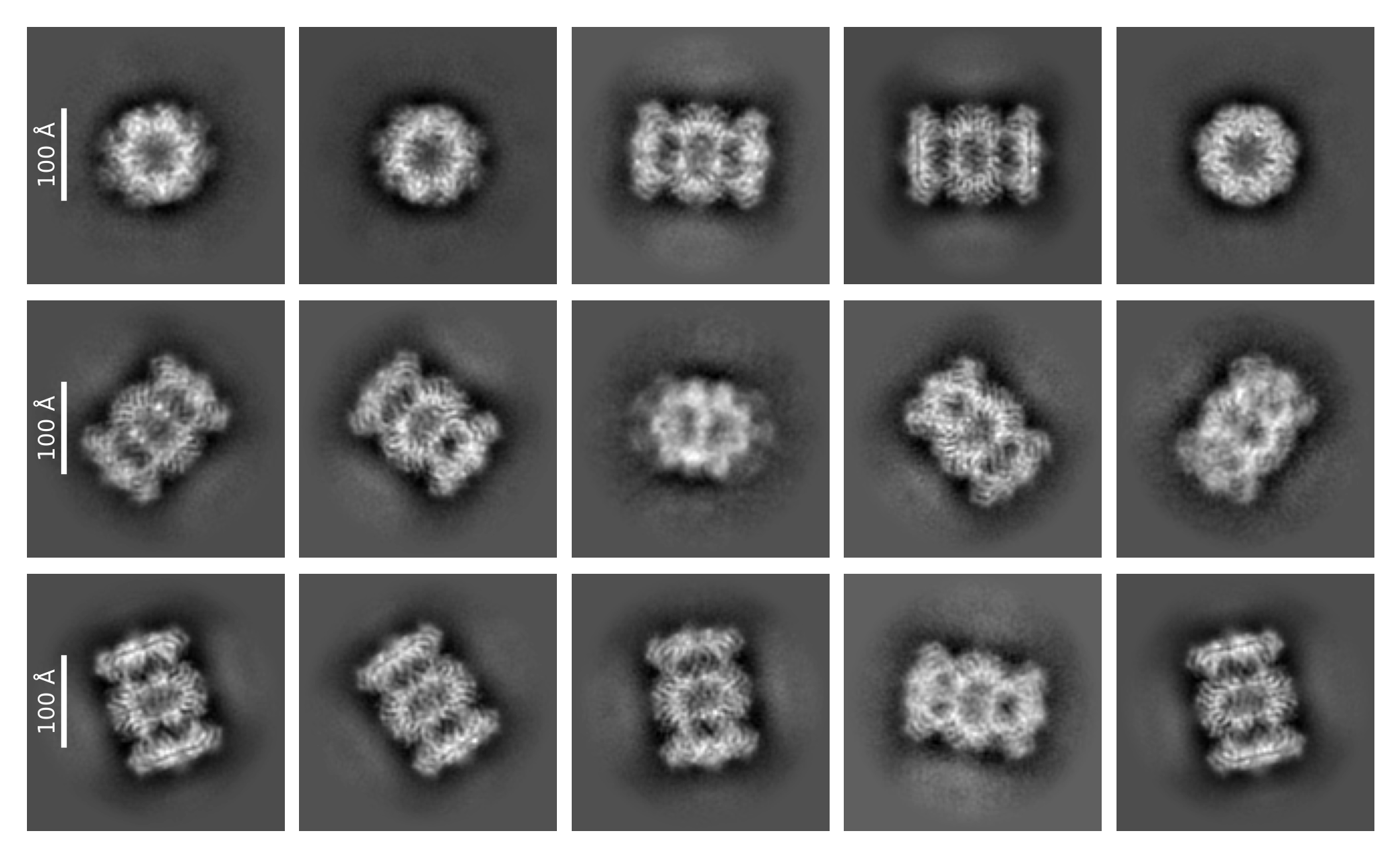
The resulting output may also be be appended to the job’s event log.
job.log_plot(fig, text="2D Classes", raw_data="Hello,Templates", raw_data_format="txt")
'678575055650dff5dd89519d'
